Instructor-led
CompTIA A+ 220-1011 & 220-1012: Hands-on Training for the IT Certification Exam course description in Cumberland
Ready to take your IT career to the next level? The CompTIA A+ 220-1011 & 220-1012 certification is your gateway to mastering essential IT skills and boosting your career competitiveness. Whether you're already in a technical role or looking to break into the IT industry, this hands-on training will equip you with the knowledge and expertise needed to succeed.
In this comprehensive training program, you will:
- Gain general IT knowledge covering hardware, software, troubleshooting, and more.
- Build essential skills in areas such as networking, security, and operating systems.
- Prepare for the CompTIA A+ exams with hands-on practice and real-world scenarios to ensure you’re exam-ready.
The CompTIA A+ certification is ideal for individuals looking to launch or advance their careers in IT support, system administration, and technical troubleshooting. For those interested in expanding their skillset, CompTIA Network+ certification will deepen your understanding of network management and security, providing a broader foundation for specialized IT roles.
Whether you’re starting your IT journey or aiming for career advancement, our expert-led classes provide the knowledge and tools to pass the certification exams with confidence.
Enroll today in our CompTIA A+ 220-1011 & 220-1012 Hands-on Training and unlock the door to new IT career opportunities!
Jobs that you can apply for after taking the CompTIA A+ 220-1011 & 220-1012: Hands-on Training for the IT Certification Exam program in Cumberland
Help Desk Tech
Field Service Technician
System Support Technician
Desktop Support Specialist
Junior Systems Administrator
Associate Network Engineer
What you'll learn in this CompTIA A+ 220-1011 & 220-1012: Hands-on Training for the IT Certification Exam course in Cumberland ?
-
-
Requirements
- End-user skills
- Basic knowledge of computing concepts
Instructor-led CompTIA A+ 220-1011 & 220-1012: Hands-on Training for the IT Certification Exam
Flexible batches for you
FAQ about our CompTIA A+ 220-1011 & 220-1012: Hands-on Training for the IT Certification Exam course
CompTIA A+ 220-1011 & 220-1012: Hands-on Training for the IT Certification Exam Course Curriculum
-
Given a scenario, install and configure laptop hardware and components
.
-
Compare and contrast the display components of mobile devices.
.
-
Given a scenario, set up and configure accessories and ports of mobile devices.
.
-
Given a scenario, configure basic mobile-device network connectivity and application support.
.
-
Networking Concept
.
-
Compare and contrast Transmission Control Protocol (TCP) and User Datagram Protocol (UDP) ports, protocols, and their purposes.
.
-
Compare and contrast common networking hardware.
.
-
Compare and contrast protocols for wireless networking.
.
-
Summarize services provided by networked hosts.
.
-
Given a scenario, install and configure basic wired/wireless small office/home office (SOHO) networks.
.
-
Compare and contrast common network configuration concepts.
.
-
Compare and contrast Internet connection types, network types, and their features.
.
-
Given a scenario, use networking tools.
.
-
Explain basic cable types and their connectors, features, and purposes.
.
-
Given a scenario, install the appropriate RAM.
.
-
Given a scenario, select and install storage devices.
.
-
Given a scenario, install and configure motherboards, central processing units (CPUs), and add-on cards.
.
-
Given a scenario, install or replace the appropriate power supply.
.
-
Given a scenario, deploy and configure multifunction devices/printers and settings.
.
-
Given a scenario, install and replace printer consumables.
.
-
Summarize cloud-computing concepts.
.
-
Summarize aspects of client-side virtualization.
.
-
Given a scenario, apply the best practice methodology to resolve problems.
.
-
Given a scenario, troubleshoot problems related to motherboards, RAM, CPU, and power.
.
-
Given a scenario, troubleshoot and diagnose problems with storage drives and RAID arrays.
.
-
Given a scenario, troubleshoot video, projector, and display issues.
.
-
Given a scenario, troubleshoot common issues with mobile devices.
.
-
Given a scenario, troubleshoot and resolve printer issues.
.
-
Given a scenario, troubleshoot problems with wired and wireless networks.
.
-
Given a scenario, use features and tools of the Microsoft Windows 10 operating system (OS).
.
-
Given a scenario, use the appropriate Microsoft Windows 10 Control Panel utility.
.
-
Given a scenario, use the appropriate Windows settings.
.
-
Given a scenario, configure Microsoft Windows networking features on a client/desktop.
.
-
Given a scenario, apply application installation and configuration concepts.
.
-
Explain common OS types and their purposes.
.
-
Given a scenario, perform OS installations and upgrades in a diverse OS environment.
.
-
Identify common features and tools of the macOS/desktop OS.
.
-
Identify common features and tools of the Linux client/desktop OS.
.
-
Identify basic features of Microsoft Windows editions.
.
-
Given a scenario, use the appropriate Microsoft command-line tool.
.
-
Summarize various security measures and their purposes.
.
-
Compare and contrast wireless security protocols and authentication methods.
.
-
Given a scenario, detect, remove, and prevent malware using the appropriate tools and methods.
.
-
Explain common social-engineering attacks, threats, and vulnerabilities.
.
-
Given a scenario, manage and configure basic security settings in the Microsoft Windows OS.
.
-
Given a scenario, configure a workstation to meet best practices for security.
.
-
Explain common methods for securing mobile and embedded devices.
.
-
Given a scenario, use common data destruction and disposal methods.
.
-
Given a scenario, configure appropriate security settings on small office/home office (SOHO) wireless and wired networks.
.
-
Given a scenario, install and configure browsers and relevant security settings.
.
-
Given a scenario, troubleshoot common Windows OS problems.
.
-
Given a scenario, troubleshoot common personal computer (PC) security issues.
.
-
Given a scenario, use best practice procedures for malware removal.
.
-
Given a scenario, troubleshoot common mobile OS and application issues.
.
-
Given a scenario, troubleshoot common mobile OS and application security issues.
.
-
Given a scenario, implement best practices associated with documentation and support systems information management.
.
-
Explain basic change-management best practices.
.
-
Given a scenario, implement workstation backup and recovery methods.
.
-
Given a scenario, use common safety procedures.
.
-
Summarize environmental impacts and local environmental controls.
.
-
Explain the importance of prohibited content/activity and privacy, licensing, and policy concepts.
.
-
Given a scenario, use proper communication techniques and professionalism.
.
-
Identify the basics of scripting.
.
PaniTech Academy
We Have a Passion For Sharing Knowledge. Our number priority is to make you fall in love with Information Technology(IT). We are eager to teach you with the highest quality possible. Our curriculum is drawn up in accordance with the hottest job descriptions and certification programs. Therefore, you will learn everything required to land a high paying job and pass the related certification exam.
Cybersecurity Security+ EDR SIEM Security Engineer COMPTIA A+ CompTIA Network+ CompTIA CYSA+ CompTIA CASP+ ECIH Penetration Testing Cloud Computing DevOpsFollow
Dawud Laryea
Information Technology Technical Instructor
Cloud Engineer Microsoft Certified Solutions Expert Cisco CCNA Certified Cisco CCNP Certified MCSE Certified CompTIA Security+ CertifiedFollow
CompTIA A+ 220-1011 & 220-1012: Hands-on Training for the IT Certification Exam Training Review
Top Latest Couse
-
CompTIA Security+ 701 Training | CompTIA Security+ CertificationWhat is CompTIA Security+? CompTIA Secu...$2000
-
Cybersecurity Risk Management, Compliance, GRC/Privacy/ Accelerated BootcampThis program provides an in-depth analys...$2000
-
Complete Security Operation Center (SOC) Analyst CourseThis is the BEST SOC analyst course that...$2500
Latest Course
-
CompTIA Security+ 701 Training | CompTIA Security+ CertificationWhat is CompTIA Security+? CompTIA Secu...$2000
-
Cybersecurity Risk Management, Compliance, GRC/Privacy/ Accelerated BootcampThis program provides an in-depth analys...$2000
-
Complete Security Operation Center (SOC) Analyst CourseThis is the BEST SOC analyst course that...$2500

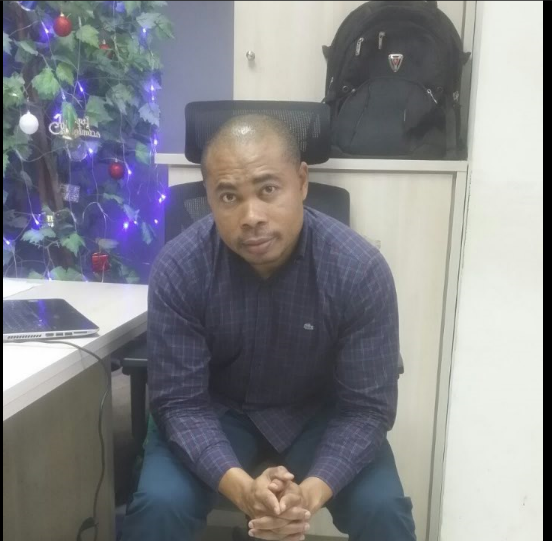





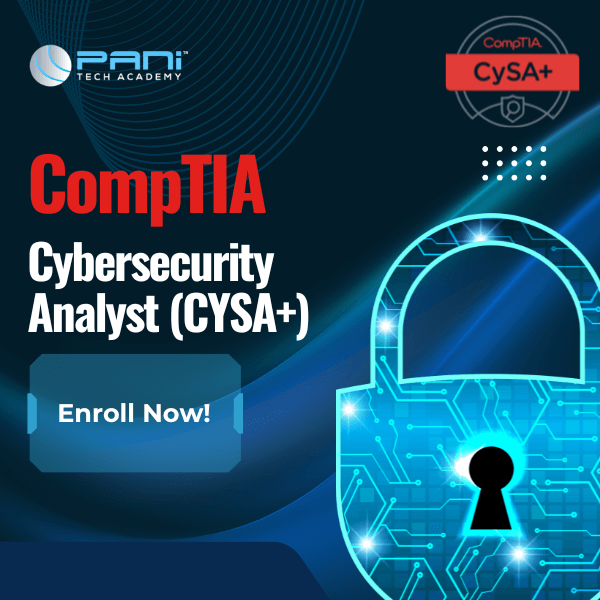

Write a public review