Instructor-led
Linux Administration / DevOps Class 4 course description in Jacksonville
Linux Administrators are back-end IT specialists who install, configure and maintain Linux Operating Systems (RedHat, CentOS, Ubuntu and more) in a variety of organizations while DevOps is a set of practices that combines software development (Dev) and IT operations (Ops). As a Linux Administrator, You will learn how to apply command-line concepts and enterprise-level tools to manage / troubleshoot tasks that support business-critical and development activities. As a DevOps Administrator, you will work closely with Developers to automate and provide Continuous Integration Continuous Delivery (CI/CD).
Jobs that you can apply for after taking the Linux Administration / DevOps Class 4 program in Jacksonville
DevOps Engineer
Linux System Administrator
System Analyst
Cloud Support Engineer
What you'll learn in this Linux Administration / DevOps Class 4 course in Jacksonville ?
-
-
-
-
-
-
-
-
-
-
-
-
-
-
Requirements
- A Computer (Desktop or Laptop) with internet connection, minimum of 8GB RAM, 500GB Hard Drive and Processor core i5
- Basic computer skills
Instructor-led Linux Administration / DevOps Class 4
Flexible batches for you
Linux Administration / DevOps Class 4 Course Curriculum
-
Infomation for Resume
.
-
Resume Type DevOps
.
-
Resume Linux Admin & Engineer ONLY
.
-
Recording week2 10-02-2023
.
-
Recording week2 10-04-2023
.
-
Recording week3 10-09-2023
.
-
Recording week1 09-25-2023
.
-
Recording week1 09-27-2023
.
-
Course 00 Keyboard
.
-
Course 0 Introduction to computers
.
-
COURSE 1: Window OS and Network Fundamentals
.
-
QUIZ 1 - Introduction to Computers
.
-
VMware Workstation Pro 17 ACTIVATION KEY
.
-
Recording week3 10-11-2023
.
-
How to Install VirtualBox
00:06:00
-
How to install CentOS7/Redhat7 on VirtualBox
00:10:00
-
How to install CentOS8/Redhat8 on VirtualBox
00:10:00
-
HOW TO install VMware Workstation Pro
00:06:01
-
HOW TO Install CentOS.7/Rhel.7 on VMware
00:09:13
-
HOW TO Install CentOS.8/Rhel.9 on VMware
00:26:01
-
COURSE 2: Virtualization, Linux server installation & Basic commands
.
-
QUIZ 2 - Virtualization & Linux Foundation
.
-
Virtualization Explained
00:05:20
-
Recording week4 10-18-2023
.
-
Recording week5 10-23-2023
.
-
Recording week5 10-26-2023
.
-
Recording week6 10-30-2023
.
-
Recording week6 11-01-2023
.
-
Recording week7 11-06-2023
.
-
How to Submit Assignment
00:06:00
-
How to import Pre-install server to your VirtualBox
00:06:00
-
COURSE 3: Linux Foundation Command & Architecture
.
-
COURSE 4: Services management, Server Setup & Disk Partition
.
-
COURSE 5: Drives, Users, Security and Hardening Management
.
-
QUIZ 3: Virtualization and Linux
.
-
Recording week7 11-08-2023
.
-
Recording week8 11-13-2023
.
-
Recording week11 12-04-2023
.
-
Recording week13 12-18-2023
.
-
COURSE 6: OSI Model, SSH Key, Package Mgnt, SELinux and Firewall
.
-
COURSE 7: LVM, SWAP, Process Mngt and VDO
.
-
COURSE 8: NFS and SAMBA
.
-
COURSE 9: DataBase and ISCIS
.
-
Recording week10 11-27-2023 2/2
.
-
Recording week10 11-27-2023 1/2
.
-
Recording Week9 11-22-2023
.
-
COURSE 10: Ansible
.
-
Recording week13 12-21-2023
.
-
COURSE 12: Github and Repository navigation
.
-
COURSE 13: Install GIT and CLI demonstration
.
-
Recording week11 12-0-2023
.
-
Recording week3-1-1 01-15-2024
.
-
Recording week3-1-2 01-15-2024
.
-
Recording week3-1-3 01-15-2024
.
-
Recording week3-2 01-17-2024
.
-
Recording week4-1 01-22-2024
.
-
Recording week4-2 01-24-2024
.
-
Recording week5-1-1 01-29-2024
.
-
Recording week5-1-2 01-29-2024
.
-
SOLUTION-AWS-VPC-EC2
.
-
Recording week6-1 02-05-2024
.
-
AWS RDS
.
-
AWS Route53
.
-
AWS ELB & ASG
.
-
AWS S3
.
-
AWS Lambda
.
-
AWS CloudWatch
.
-
week6-2 02-07-2024
.
-
Recording week6-2 02-07-2024
.
-
AWS Cost Saving
.
-
Solution AWS Project
02:24:00
-
Recording week1-1 01-03-2024
.
-
Recording week2-1 01-08-2024
.
-
Recording week2-2 01-10-2024
.
-
AWS Free Tier Account
.
-
Cloud Introduction
.
-
AWS Infra and IAM
.
-
AWS VPC
.
-
SOLUTION-AWS-IAM
13:58:55
-
AWS EC2
.
-
VS code installation & setup
23:55:20
-
Recording week7-1 02-12-2024
.
-
Terraform installation
.
-
Terraform
.
-
Recording week7-2 02-14-2024
.
-
Recording week8-1 02-19-2024
.
-
Solution Terraform Project
.
-
Recording week13-1 03-25-2024
.
-
Python
.
-
Recording week13-2 03-27-2024
.
-
Python notebooks
.
-
Recording week14-1 04-01-2024
.
-
Recording week8-2 02-21-2024
.
-
Docker
.
-
Recording week9-1 02-26-2024
.
-
Recording week9-2 02-28-2024
.
-
Docker Assignment Solution
16:15:47
-
Solution Kubernetes Assignment-2
08:35:18
-
Recording week10-1 03-04-2024
.
-
Recording week10-2 03-06-2024
.
-
Kubernetes
.
-
Kubernetes Cluster setup
.
-
Recording week11-1 03-11-2024
.
-
Recording week11-2 03-13-2024
.
-
Recording week12-1 03-18-2024
.
-
Solution Kubernetes Assignment-1
14:14:47
-
Recording week12-2-1 03-20-2024
.
-
Recording week12-2-2 03-20-2024
.
-
Recording week14-2 04-03-2024
.
-
Jenkins Installation & Setup
.
-
Jenkins + Maven
.
-
Sonar setup
.
-
Tomcat setup
.
-
Recording week15-1 04-08-2024
.
-
Recording week15-2 04-10-2024
.
-
Jenkins Installation
.
-
Recording week16-1 04-15-2024
.
-
Recording week16-2 04-17-2024
.
-
Observability
.
-
Prometheus & Grafana setup
.
-
Recording week17-1 04-22-2024
.
-
Recording week17-2 04-24-2024
.
-
Recording week18-1 04-29-2024
.
Sebastien Foadieng
Follow
Nitesh Karwa
Kubernetes docker AWS devops cloud computing networkingFollow
Linux Administration / DevOps Class 4 Training Review
Top Latest Couse
-
CompTIA Security+ 701 Training | CompTIA Security+ CertificationWhat is CompTIA Security+? CompTIA Secu...$2000
-
Cybersecurity Risk Management, Compliance, GRC/Privacy/ Accelerated BootcampThis program provides an in-depth analys...$2000
-
Complete Security Operation Center (SOC) Analyst CourseThis is the BEST SOC analyst course that...$2500
Latest Course
-
CompTIA Security+ 701 Training | CompTIA Security+ CertificationWhat is CompTIA Security+? CompTIA Secu...$2000
-
Cybersecurity Risk Management, Compliance, GRC/Privacy/ Accelerated BootcampThis program provides an in-depth analys...$2000
-
Complete Security Operation Center (SOC) Analyst CourseThis is the BEST SOC analyst course that...$2500







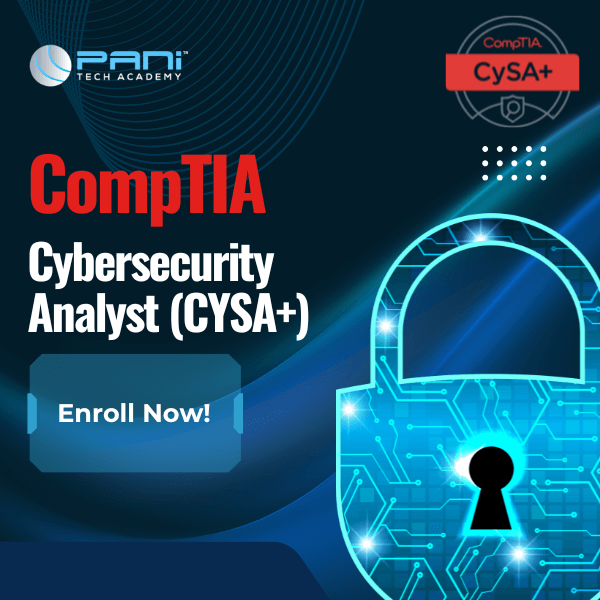
Write a public review