HYBRID
CompTIA Security+ 701 Training Class 18 course description in Washington, DC
CompTIA Security+ is a government approved course that meets the ISO 17024 standard and is approved by the U.S. Department of Defense to fulfill Directive and 8570.01-M requirements. Once you obtain your Security+, you automatically have the CE designation required in the DoD Directive 8570.01 manual. Going forward, must comply with all CE program requirements of completing 50 CEUs in three years because of the obligation to maintain the credential. Security+ is the most closely aligned program for complying with government regulations under the Federal Information Security Management Act (FISMA).
CompTIA Security+ is a globally recognized course in which certified professionals work with material recommended by 147 countries throughout the world. Security+ is the most effective course if your goal is increasing your annual salary. According to the Bureau of Labor Statistics, Security Specialists, Administrators and Managers earn over $86,000 per year. Security+ is an industry supported program, developed and maintained by leading IT experts to provide rigorous content that is designed to ace exams. This program stems from a combination of industry-wide survey feedback and contributions from our team of subject matter experts.
Jobs that you can apply for after taking the CompTIA Security+ 701 Training Class 18 program in Washington, DC
What you'll learn in this CompTIA Security+ 701 Training Class 18 course in Washington, DC ?
-
-
-
-
Requirements
- Basic Computer Knowledge
- Basic Understanding of Computer Networking
- CompTIA A+ and Network+ certifications, and relevant knowledge / experience recommended
Hybrid CompTIA Security+ 701 Training Class 18
Flexible batches for you
FAQ about our CompTIA Security+ 701 Training Class 18 course
CompTIA Security+ 701 Training Class 18 Course Curriculum
-
Practice Exam Instruction
00:22:19
-
PRACTICE EXAM
.
-
Class Recording 04-01-2024: Information Session
01:58:55
-
Week 0 Recording 04-04-2024
02:45:17
-
Week 1A Recording 04 - 08 - 2024
02:55:42
-
The Visible Computer(SLIDE)
.
-
Mastering Computer Basics
00:55:04
-
How to use Apple computers
00:30:29
-
Keyboard Shortcut
.
-
Week 1B Recording 04-10-2024
02:57:15
-
LAB 1: Install Kali Linux as a Virtual Machine(VM)
00:07:55
-
LAB 2: Windows Command Line(CMD)
00:43:57
-
Windows Command Line Cheat Sheet
.
-
Chapter 0 QUIZ
0:00:00
-
OFFICIAL BOOK
.
-
Chapter 1: Fundamental Security Concepts(SLIDE)
.
-
Chapter Key Takeaway
.
-
Week 2A Recording 4-15-2024
02:11:02
-
LAB 3: Kali Linux Fundamentals Part 1
01:05:37
-
LAB 4: Kali Linux Fundamentals Part 2
Preview 00:56:20
-
Linux Command Cheat Sheet
.
-
Chapter 1 Review Question ANSWER
.
-
End of Chapter 1 Quiz
1:00:00
-
Lesson 2: Compare Threat Types(SLIDE)
.
-
Chapter 2 Takeaways
.
-
Week 2B Recording 4-17-2024
02:45:23
-
Week 3A Recording 4-22-2024
02:54:10
-
Lesson 2 Review Questions ANSWER
.
-
End of Chapter 2 QUIZ
1:00:00
-
LAB: How to use Wildcards in Linux
00:40:44
-
Lesson 3: Explain Cryptographic Solutions(SLIDE)
.
-
Chapter 3 Takeaways
.
-
Week 3B Recording 04-24-2024
02:50:35
-
LAB4 - Install Windows 10 as a VM
00:13:50
-
Lesson 3 Review Questions ANSWER
.
-
End of Chapter 3 QUIZ
1:00:00
-
Implement Identity and Access Management (SLIDE)
.
-
Chapter 4 Key Takeaways
.
-
Week 4B Recording 5-1-2024
02:34:34
-
Week 4A Recording 04-29-2024
02:56:51
-
LAB 2 Install Windows Server 2022 as a VM
00:20:15
-
LAB: Setup Windows Server and Install Active Directory(AD)
00:50:00
-
LAB: How to join a domain and how to create a domain user
00:20:15
-
LAB: ACTIVE DIRECTORY OVERVIEW BY YAYA
26:07:33
-
LAB: Managing users and groups in Linux
00:36:46
-
LAB: Permission in Linux
00:20:03
-
Group Assignment - Lesson 4 ANSWER
.
-
END OF CHAPTER 4 QUIZ
0:00:00
-
Chapter 5 Review Question ANSWER
.
-
Introduction to Networking(SLIDE)
.
-
Secure Enterprise Network Architecture (SLIDE)
.
-
Lesson 5 Takeaway
.
-
Week 6A Recording 05-06-2024
02:54:44
-
Week 6B Recording 05-08-2024
03:14:48
-
Week 7A Recording 05 - 13 - 2024
02:43:33
-
Week 7B Recording 5-15-2024
03:00:47
-
LAB : Popular Networking Commands
00:30:09
-
LAB: Remote Desktop Services(RDP)
00:20:15
-
LAB : Router Configuration
00:30:42
-
Lesson 5 QUIZ
0:00:00
-
LAB : AWS Part 1
00:40:00
-
LAB : AWS Part 2
00:50:13
-
Lesson 6: Secure Cloud Network Architecture (SLIDE)
.
-
Lesson 6 Key Takeaways
.
-
Week 8A Recording
02:47:23
-
Lesson 6 QUIZ
0:00:00
-
Lesson: Explain Resiliency and Site Security Concepts
.
-
Lesson 7 Key Takeaways
.
-
Week 8B Recording
02:50:05
-
Lesson 7 QUIZ
0:00:00
-
Week 9A Recording 05-27-2024
02:38:19
-
Week 9A Recording 05-27-2024
02:38:19
-
Lesson 8: Explain Vulnerability Management
.
-
Chapter 8 Key Takeaways
.
-
Lesson 8 QUIZ
0:00:00
-
Lesson 9: Evaluate Network Security Capabilities
.
-
Lesson 9 Key Takeaways
.
-
Lesson 9 QUIZ
0:00:00
-
Lesson 10: Assess Endpoint Security Capabilities(SLIDE)
.
-
Week 9B Recording 05-26-2024
02:37:02
-
Lesson 10 Key Takeaways
.
-
Lesson 10 QUIZ
0:00:00
-
Lesson 11 QUIZ
0:00:00
-
Lesson 11 Key Takeaways
.
-
Lesson 11: Enhance Application Security Capabilities(SLIDE)
.
-
Week 10A -Recording 06-03-2024
02:38:33
-
Lesson 12 QUIZ
0:00:00
-
Lesson 12 Key Takeaways
.
-
Lesson 12: Explain Incident Response and Monitoring(SLIDE)
.
-
Week 10B Recording 06-05-2024
02:52:16
-
Lesson 13: Analyze Indicators of Malicious Activity (SLIDE)
.
-
Lesson 13 Key Takeaways
.
-
Lesson 14: Summarize Security Governance Concepts (SLIDE)
.
-
Lesson 14 Key Takeaways
.
-
Lesson 15: Explain Risk Management Processes
.
-
Lesson 15 Key Takeaways
.
-
Lesson 16: Summarize Data Protection and Compliance Concepts (SLIDE)
.
-
Lesson 16 Key Takeaways
.
PaniTech Academy
We Have a Passion For Sharing Knowledge. Our number priority is to make you fall in love with Information Technology(IT). We are eager to teach you with the highest quality possible. Our curriculum is drawn up in accordance with the hottest job descriptions and certification programs. Therefore, you will learn everything required to land a high paying job and pass the related certification exam.
Cybersecurity Security+ EDR SIEM Security Engineer COMPTIA A+ CompTIA Network+ CompTIA CYSA+ CompTIA CASP+ ECIH Penetration Testing Cloud Computing DevOpsFollow
CompTIA Security+ 701 Training Class 18 Training Review
-
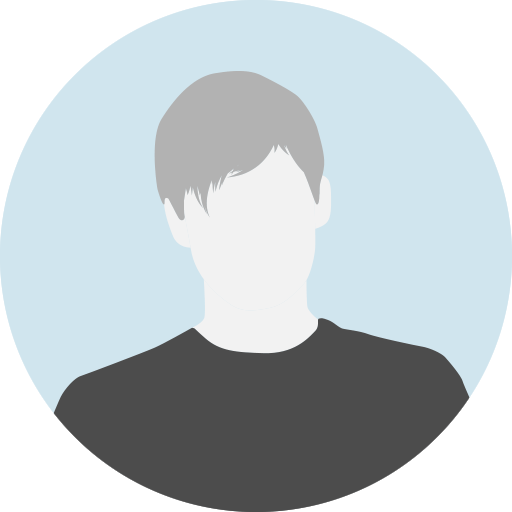 Wilfried Essonkong27/06/2024Great class, teaching all the fundaments to make you successful to pass your CompTIA Security+ and more...
Wilfried Essonkong27/06/2024Great class, teaching all the fundaments to make you successful to pass your CompTIA Security+ and more...
Top Latest Couse
-
CompTIA Security+ 701 Training | CompTIA Security+ CertificationWhat is CompTIA Security+? CompTIA Secu...$2000
-
Cybersecurity Risk Management, Compliance, GRC/Privacy/ Accelerated BootcampThis program provides an in-depth analys...$2000
-
Complete Security Operation Center (SOC) Analyst CourseThis is the BEST SOC analyst course that...$2500
Latest Course
-
CompTIA Security+ 701 Training | CompTIA Security+ CertificationWhat is CompTIA Security+? CompTIA Secu...$2000
-
Cybersecurity Risk Management, Compliance, GRC/Privacy/ Accelerated BootcampThis program provides an in-depth analys...$2000
-
Complete Security Operation Center (SOC) Analyst CourseThis is the BEST SOC analyst course that...$2500







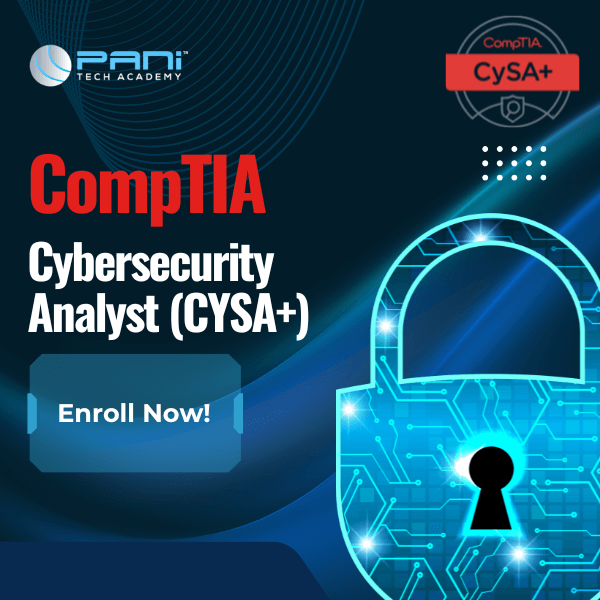

Write a public review