Instructor-led
CompTIA Cybersecurity Analyst (CYSA+) Bootcamp Class6 course description
The CompTIA Cybersecurity Analyst (CYSA+) course is designed to provide IT professionals with the knowledge and skills necessary to analyze and protect an organization's security posture. This course covers the key concepts and best practices of cybersecurity, including threat management, incident response, and security operations.
During this comprehensive program, students will learn about the various types of cyber threats and how to identify, prevent and respond to them. They will also gain hands-on experience with industry-leading tools and technologies used in cybersecurity operations.
Our expert instructors will guide students through the course material, providing real-world examples and case studies to help students understand how to apply the concepts in a practical setting. The course also includes hands-on lab exercises and interactive activities to help students develop the technical skills needed to pass the CompTIA CYSA+ certification exam.
Upon completion of this course, students will be well-prepared to take the CompTIA CYSA+ certification exam and will have the skills and knowledge needed to protect an organization's security posture. Furthermore, our course also includes job search assistance, and interview preparation, giving you the best chance of landing a job in the field.
Jobs that you can apply for after taking the CompTIA Cybersecurity Analyst (CYSA+) Bootcamp Class6 program
Compliance analyst
Security analyst
Security engineer
Incident response or handler
Threat intelligence analyst
Application security analyst
What you'll learn in this CompTIA Cybersecurity Analyst (CYSA+) Bootcamp Class6 course ?
-
-
-
-
-
-
Requirements
- CompTIA Security+ or equivalent knowledge
- Basic networking concept
- Steady network connection
- Good laptop or desktop
Instructor-led CompTIA Cybersecurity Analyst (CYSA+) Bootcamp Class6
Flexible batches for you
FAQ about our CompTIA Cybersecurity Analyst (CYSA+) Bootcamp Class6 course
CompTIA Cybersecurity Analyst (CYSA+) Bootcamp Class6 Course Curriculum
-
Vulnerability Scanning Commands
.
-
Session 14 Recording | Understanding & Performing Threat Modeling
.
-
How-To Thread Model
.
-
Student Guide Book
.
-
Homework 2 - Solution
.
-
Homework 4 - Solution
.
-
Cybersecurity Jargon ANSWER
.
-
Session 1 Recording | Understanding Cybersecurity Leadership Concepts
03:01:42
-
Understanding Vulnerability Response, Handling, and Management
.
-
Setting Up Kali Linux VM in VMWare Workstation
00:17:39
-
Session 2 Recording | Control Types & Methods | Patch Management Concepts
.
-
Setting Up AD Lab Environment
.
-
Lesson 1 Quiz
.
-
Configuring Controls Lab
.
-
Exploring Threat Intelligence and Threat Hunting Concepts
.
-
Session 3 Recording | Configuring Controls (Lab) | Exploring Threat Actor Concepts | Reviewing IoC & Threat Intelligence Sources
.
-
Session 4 Recording | Identifying Active Threats
.
-
Session 5 Recording | Exploring Threat-Hunting Concepts
03:20:14
-
Session 6 Recording | Exploring Threat-Hunting Concepts | Performing Threat Hunting (Lab)
.
-
Quiz 2
.
-
Session 7 Recording | Reviewing System & Network Architecture Concepts | Performing System Hardening (Lab)
.
-
Session 8 Recording | Exploring Identity & Access Management (IAM) | Maintaining Operational Visibility
02:58:33
-
Quiz 3
.
-
Session 9 Recording | Exploring Leadership in Security Operations | Understanding Technology for Security Operations | Utilizing VirusTotal API for automation (LAB)
03:27:04
-
Session 10 | Configuring Automation (LAB)
.
-
Quiz 4
.
-
Malware Removing - Bash Script Automation
.
-
Session 11 Recording | Explaining Compliance Requirements | Understanding Vulnerability Scanning Methods | Exploring Special Considerations in Vulnerability Scanning
02:43:51
-
Quiz 5
.
-
Session 12 Recording | Understanding Vulnerability Scoring Concepts | Exploring Vulnerability Context Considerations | Explaining Effective Communication Concepts | Understanding Vulnerability Reporting Outcomes & Action Plans
03:14:32
-
Quiz 6
.
-
Quiz 7
.
-
Session 13 Recording | Explaining & Performing Incident Response Activities | Exploring IR Planning | Demonstrating, Understanding, and Analyzing IR Communication | Email Spoofing & Header Analysis
03:00:04
-
Quiz 8
.
-
Quiz 9
.
-
Session 15 Recording - Part 1 | Applying Tools to Identify Malicious Activity | Explaining Attack Methodology Frameworks | Explaining Techniques for Identifying Malicious Activity
09:18:06
-
Quiz 10
.
-
Session 15 Recording - Part 2 | Analyzing Potentially Malicious Activity | Exploring Network Attack Indicators
01:40:52
-
Quiz 11
.
-
Session 16 Recording | Lesson 11 Cont. (Exploring Host Attack Indicators & Vulnerability Assessment Tools) | Lesson 12 (Analyzing Web & Cloud Vulnerabilities) | Lesson 13 (Common Commands)
02:51:03
-
Quiz 12
.
-
Quiz 13
.
-
Session 17 Recording | Exploring Scripting Tools & Analysis Concepts | Understanding Scripting Languages | Identifying Malicious Activity Through Analysis
03:15:42
-
Quiz 14
.
-
Session 18 Recording - Part 1 | Understanding Application Security and Attack Mitigation Best Practices | Exploring Secure Software Development Practices
01:19:28
-
Session 18 Recording - Part 2 | Performing common web attacks using DVWA | Recommending Controls to Mitigate Successful Application Attacks | Implementing Controls to Prevent Attacks
01:44:25
PaniTech Academy
We Have a Passion For Sharing Knowledge. Our number priority is to make you fall in love with Information Technology(IT). We are eager to teach you with the highest quality possible. Our curriculum is drawn up in accordance with the hottest job descriptions and certification programs. Therefore, you will learn everything required to land a high paying job and pass the related certification exam.
Cybersecurity Security+ EDR SIEM Security Engineer COMPTIA A+ CompTIA Network+ CompTIA CYSA+ CompTIA CASP+ ECIH Penetration Testing Cloud Computing DevOpsFollow
Jawad Saqib
Cyber Security Engineer
Follow
CompTIA Cybersecurity Analyst (CYSA+) Bootcamp Class6 Training Review
-
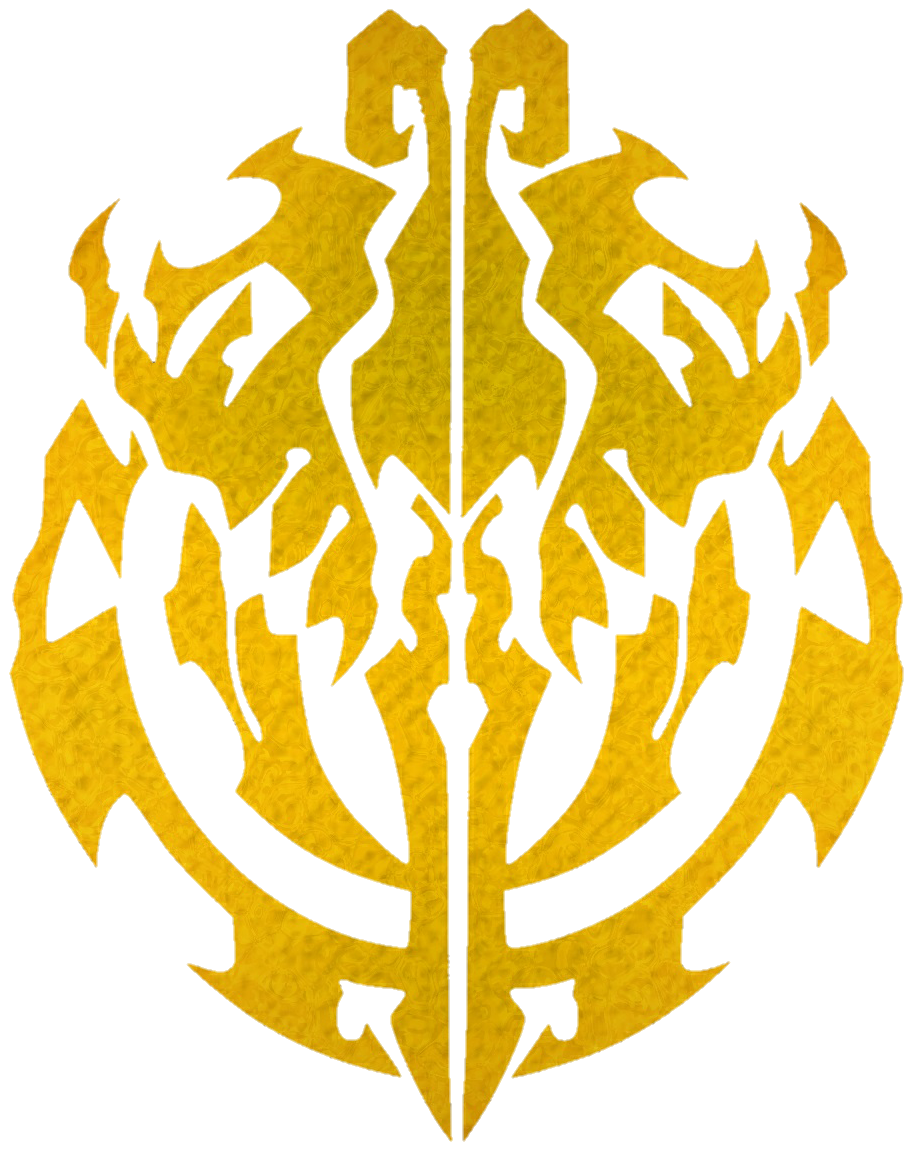 Shuvro Sen23/09/2023
Shuvro Sen23/09/2023
Top Latest Couse
-
CompTIA Security+ 701 Training | CompTIA Security+ CertificationWhat is CompTIA Security+? CompTIA Secu...$2000
-
Cybersecurity Risk Management, Compliance, GRC/Privacy/ Accelerated BootcampThis program provides an in-depth analys...$2000
-
Complete Security Operation Center (SOC) Analyst CourseThis is the BEST SOC analyst course that...$2500
Latest Course
-
CompTIA Security+ 701 Training | CompTIA Security+ CertificationWhat is CompTIA Security+? CompTIA Secu...$2000
-
Cybersecurity Risk Management, Compliance, GRC/Privacy/ Accelerated BootcampThis program provides an in-depth analys...$2000
-
Complete Security Operation Center (SOC) Analyst CourseThis is the BEST SOC analyst course that...$2500

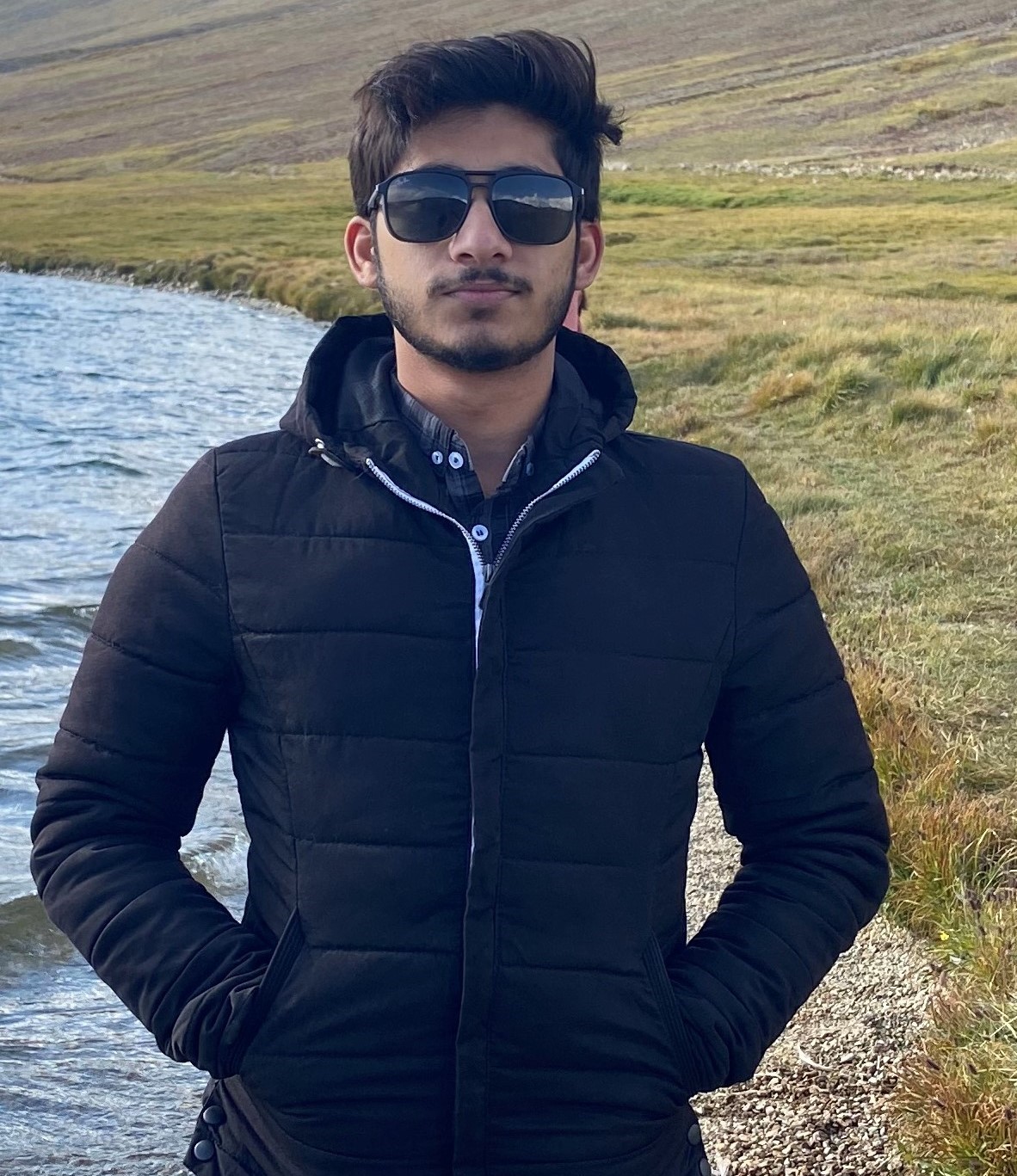





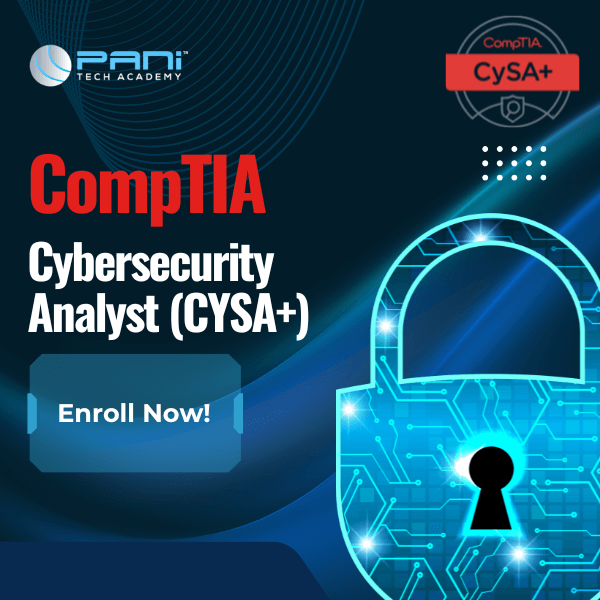
Write a public review